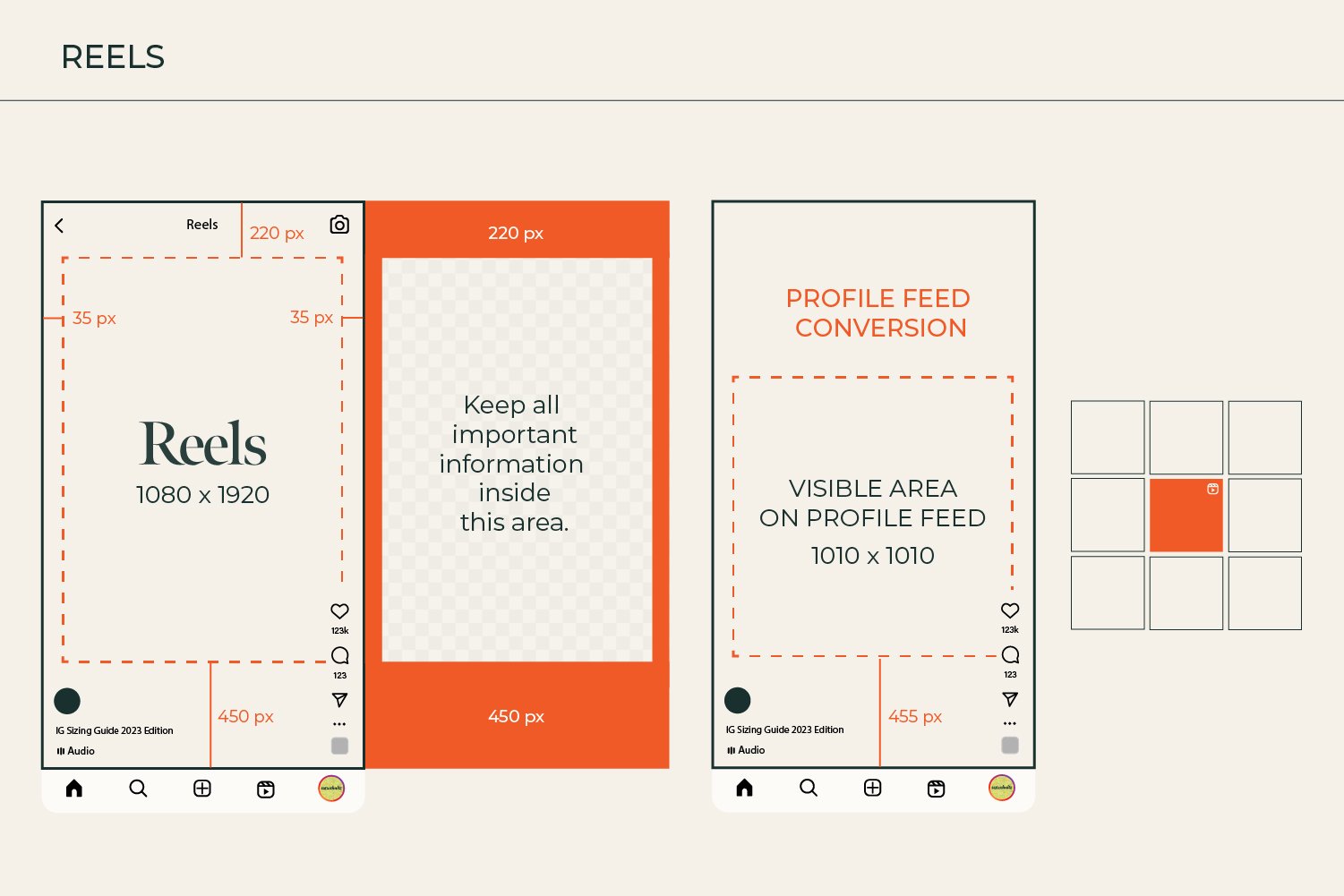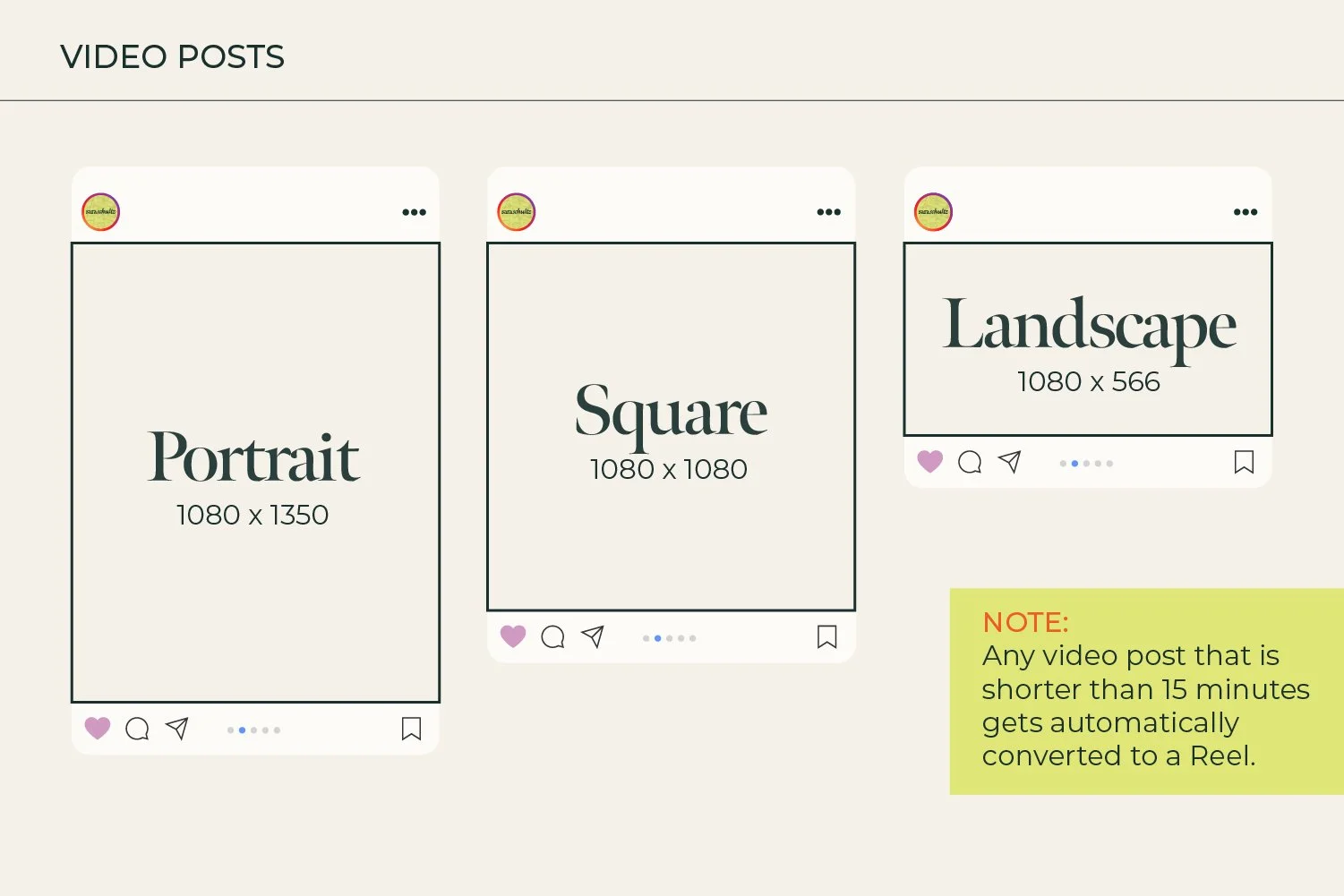2024 Instagram Sizing Guide
Ever experienced the frustration of uploading an Instagram post only to find the cropping is perfect in one setting, but off in another?
Well, buckle up, because staying ahead in the social media game can feel like a constant rollercoaster, especially with frequent updates altering sizing, dimensions, and scaling. But fear not, for there's a solution on the horizon!
Introducing your new Instagram posting confidante – this blog! We've curated a master list of dimensions, safe zones, and all the crucial details you need for creating content on Instagram.
And of course, this isn't just important to curating a Good Feed, but ensuring your content is easy to understand, find, and interact with.
Reels
Reels might be the most tricky Instagram format to get the dimensions and guidelines correct on, so let’s break it down. The full dimensions for a reel video are 1080x1920 px- this is a traditional 9:16 video ratio displayed vertically. With that being said, there is a “safe zone” that you will want to make sure your most important content stays within. This ensures that when all the fun overlay buttons and interactions get added to your content nothing gets covered up! The best practice is to keep 35px of space on the left and right, 220px on the top, and 450px on the bottom clear.
You have 2 options for Reels covers: select a frame from your video or upload your own Reels cover. When your reel is displayed on your profile feed, it appears as a 1:1 square like the rest of your content. Because of this, pay attention to what fills the 1010x1010px square at the center of your video, as that will be displayed in your grid. If you have a title, keyframe, or another fun snippet you want people to see on your feed, put it in the middle! Either way, respect the same dimensions above and know Instagram™ will automatically crop your image in your profile grid to be a Square. You can choose to adjust the crop in the 'Grid View' if you need to adjust. Always double check it!
Stories
Story posts are similar to reels in the sense that they have a safe zone that ensures all of your content will be seen. The base dimensions are 1080x1920px, the same 9:16 ratio that is used for reels. Try to keep all of your important information 250px from both the top and bottom edges, and 35px from the left and right sides for good measure.
*My favorite tip is to create a 1010x1420 shape in your design file to easily double-check your margins! Simply move the shape over your design to make sure it covers everything important, and you are good to go! Save yourself the multiple exports by double-checking beforehand!
Photo Posts
Long gone are the days when an Instagram post was a simple square. Photo posts can be uploaded at both portrait and landscape ratios, as well. The square format remains a 1:1 square, with dimensions of 1080x1080 px. If your post lends itself to a landscape orientation, dimensions should be 1080x566 px. And lastly, if portrait orientation is what you’re feeling, the dimensions are 1080x1350 px.
It’s important to keep in mind that both portrait and landscape posts will still be displayed as 1:1 squares on your profile feed. Because of that, what will show on your feed will be a slightly cropped version of the post. So if there are things you want to ensure will be visible, keep them in the middle!
If you are posting any sponsored content that will include direct links under the image, Instagram so kindly places that link below your image so you don’t have to worry about adjusting your dimensions- so convenient!
Hot tip: Take up real estate!! I love to post Portrait posts exclusively to fill the screen and maximize the visibility of my content while minimzing the space for distraction from other content.
Video Posts
If you are posting any sponsored content that will include direct links under the image, Instagram so kindly places that link below your image so you don’t have to worry about adjusting your dimensions- so convenient!
If you want your video cropped into a square it will be 1080x1080 px, landscape oriented videos are 1080x566 px, while portrait-oriented videos are 1080x1350px. The most important thing to notice is that these are not traditional 9:16 video ratios, so expect a bit of cropping to happen to your video files.
Similar to photos, if you have any sponsored posts the links will appear below your content, leaving the dimensions unchanged!
Whew, we made it! Hopefully, you have a better understanding of the dimensions and sizes of the many different Instagram formats. For quick reference, check out the mini guide below and share it with your friends! Happy posting. Your well on your way to your very own Good Feed!